Student iCON
Students are provided with a student iCON (Google) account in his/her
course of education in school until the end of secondary/ JC.
Students can use their web browser in their internet-enabled devices to
access student iCON. Students can login via MIMS Portal http://mims.moe.gov.sg/ with
their MIMS username and password.
Apps available for Primary 1 to 3:
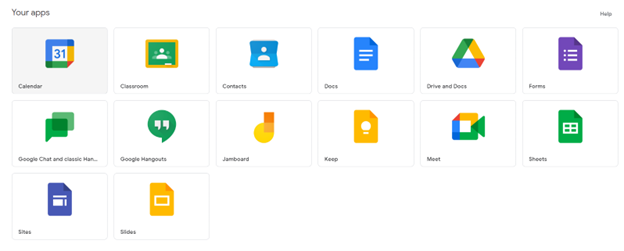
Apps available for Primary 4 to 6:
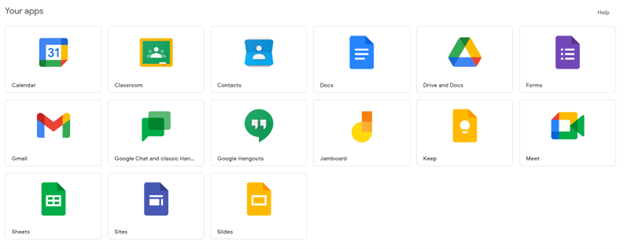
If your child/ward encounters issues accessing student iCON/MIMS, please
follow the steps shown in the student iCON/MIMS recovery poster below.
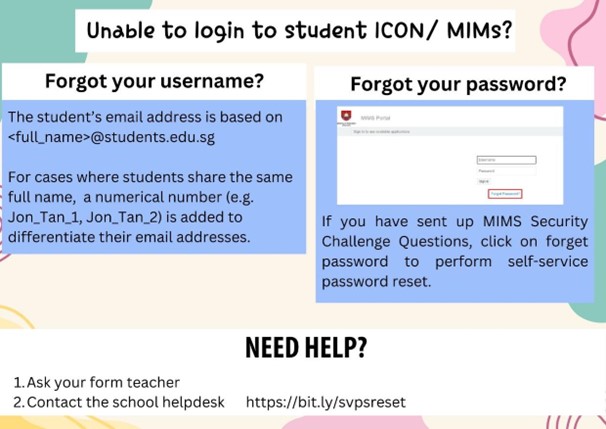
|
Useful Information |
Quick Links/Guides |
|
How to reset MIMS password
|
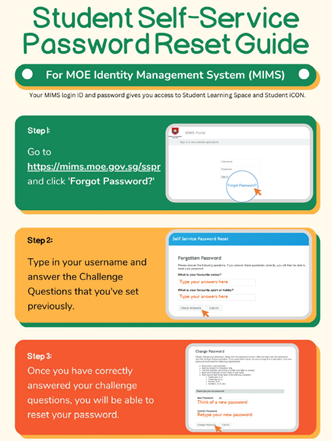
|
|
Setting up answers to challenge questions
|

|
Support
For school technical support for SLS and student iCON/MIMs accounts, complete
form

